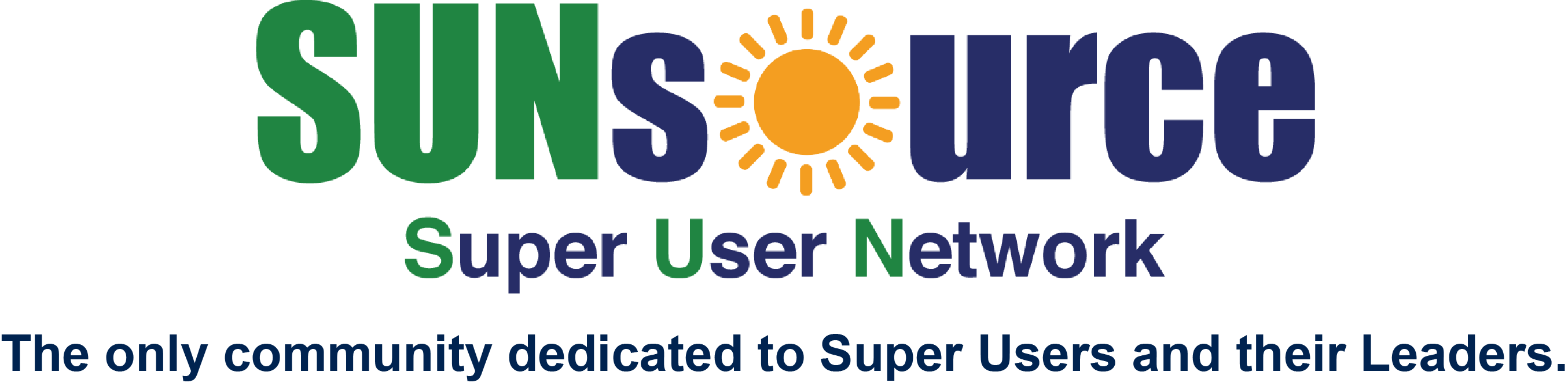Whitelist an Email Address
Outlook:
- In the home tab, click the “Junk” drop down menu.
- Click “Junk Email Options…”
- Navigate to the “Safe Recipients” tab
- Click the “Add” button
- Type in gluttrell@ltcinsight.com, then click okay.
Gmail:
- Open a message from us.
- Click “Always display images from (us)”.
OR
- Open a message from us.
- Click the arrow next to reply on the top right.
- Click “Add sender to contact list”.
Yahoo:
- Open a message from us.
- Click “Add contact” next to the From name and address.